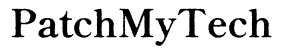Introduction
Encountering green horizontal lines on your phone screen can be a vexing issue, leaving you unsure about the underlying problem. Not only does it spoil your experience of using apps, viewing photos, or watching videos, but it might also indicate a more severe problem with your device. Understanding what could be causing these lines and learning how to fix them is crucial for restoring your phone’s performance. In this article, we explore the potential reasons behind the green lines, ways to troubleshoot and solve the issue, and steps to prevent similar problems in the future.

What Causes Green Horizontal Lines on Phone Screens?
Green horizontal lines can appear on your screen for several reasons, and pinpointing an exact cause is essential for resolving the issue effectively. This phenomenon can frequently be attributed to software glitches occurring after a system update or due to problematic apps interfering with the display. Equally common is the disruption caused by a damaged or loose screen connector, often following a fall or physical trauma to the phone. Lastly, inherent hardware defects due to manufacturing flaws or wear and tear over time can cause these lines to emerge. Understanding these factors helps identify the correct fix for the issue, allowing you to restore your device’s full potential.
Step-by-Step Guide to Diagnose the Issue
Identifying the cause of the green lines is a crucial first step before attempting any fixes. This diagnostic process involves a series of systematic checks:
Initial Checks and Rebooting
Consider any recent events with your device. Did something change, such as a drop on a hard surface or a software installation? Initiate a simple reboot of the device by holding the power button and restarting it—this might resolve temporary system hitches.
Using Safe Mode to Test for App Interference
If the green lines persist after rebooting, launch your phone in Safe Mode, which deactivates all third-party apps. If the lines vanish in this state, an installed app is likely causing the problem. Uninstall apps one by one to determine which app is responsible.
Performing a Software Update Check
Make sure your phone’s software is updated. Software patches may contain solutions to known display issues. Navigate to your phone’s settings to see if you have any pending updates.

Software-Based Solutions for Green Lines
If diagnostics suggest a software root cause, several solutions may be effective. Here are some steps to explore:
Restart and Soft Reset Steps
A soft reset can address minor software disruptions, including screen issues. Press and hold the power and volume down buttons until the device restarts. This action won’t delete data but might resolve temporary errors.
Clear Cache and Reduce Screen Load
Clearing the cache might help by freeing memory and reducing the chance of software-related screen problems. Navigate to the settings menu for storage options and clear cache data. Accomplishing this along with closing background apps can decrease screen load.
Perform Factory Reset as a Last Resort
As a final measure, a factory reset may be necessary if the problem remains unresolved. This will wipe all your data, so ensure a backup of crucial information before proceeding. Go to ‘Settings’, choose ‘System’, and then ‘Reset Options’ to initiate a factory reset.

Addressing Hardware Issues
Not all screen problems are software-related; sometimes, hardware interventions are needed. Here’s how to manage potential hardware complications:
Physical Screen Inspection and Protection
Check your device for visible signs of damage such as cracks or dents. Employing a screen protector and durable case can protect the device from future incidents and give you insights into what might have caused the green lines.
Understanding Connector Issues
A problematic screen connector, whether loose or tarnished, may be the reason for the lines. If you feel confident, cautiously open the phone to inspect connections. However, this task may best be left to professionals to avoid further issues.
When to Opt for Professional Repairs
If your attempts to fix hardware problems are unsuccessful or you are not comfortable handling delicate parts, consulting a professional technician is advisable. Authorized service centers can robustly diagnose and repair without exacerbating the situation.
Preventing Future Screen Line Problems
Preventive care is key to ward off future display issues. Here are some protective measures:
Using Protective Accessories
Invest in high-quality tempered glass screen protectors and rugged cases. These accessories help minimize damage from accidental drops and mitigate potential harm to the display itself.
Best Practices for Phone Maintenance
Adopt regular phone maintenance routines to maximize your device’s lifecycle. This includes periodic cleaning, operating within favorable temperature ranges, and avoiding excessive strain from heavy applications.
Conclusion
Experiencing green horizontal lines on your phone screen can indeed disrupt everyday usage, yet the issue is manageable. Through precise diagnostics and targeted approaches—whether software tweaks or hardware adjustments—you can restore your device’s operational health. Additionally, adopting preventive strategies will significantly reduce recurrence chances, ensuring smooth device functionality in the long run. When in doubt, seeking expert assistance offers a reliable path to fixing the problem effectively.
Frequently Asked Questions
Can green horizontal lines disappear on their own?
In some cases, yes. Minor glitches may resolve with a simple restart, but persistent lines require further intervention.
Is a screen with green lines still usable?
Yes, but functionality may be impaired. Green lines can obstruct the view and indicate underlying issues, needing attention.
How much does it usually cost to fix a phone screen issue?
Repair costs vary depending on the extent of damage and brand. Expect to pay between $50 and $300 for professional repair services.