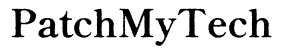Introduction
Facing a black TV screen can be a substantial inconvenience, affecting your entertainment and causing frustration. Thankfully, the root causes of this issue are often easy to address. Whether it’s a simple cable connection problem or a more complex hardware issue, knowing how to fix a black TV screen can save time and money. This guide will walk you through practical solutions and tips to get your TV back to working order. Let’s explore the steps to solve this issue efficiently and bring the picture back to your screen.

Common Causes of a Black TV Screen
Understanding the typical causes of a black screen is vital before starting your troubleshooting journey. Often, the issue is as simple as loose cables or selecting the wrong input source. Outdated firmware and faulty hardware components like backlights or displays can also contribute to the problem. Grasping these common triggers will help you focus on effective solutions and opt for targeted methods, ensuring you resolve the issue promptly.
Initial Checks to Make
Ensure Power and Connections are Secure
Begin by making sure your TV is receiving power, which includes checking that the power cord is firmly connected to both the TV and the power outlet. Verify that the outlet is functioning by testing it with another device. Secure all cables, such as HDMI and AV cables, as these connections are frequently the root cause of a black screen.
Verify Input Source Selection
A black screen may occur if the TV is on the wrong input source. Use your remote to navigate through different input sources to ensure the correct one is selected. Confirm that any external devices, like a cable box or gaming console, are powered on and connected to the right port. Ensuring these initial setup steps are correct can often resolve the issue without further action.
Troubleshooting Techniques for Hardware Issues
Inspecting Cables and Ports
Take a close look at all cables for signs of damage or wear. Damaged cables can disrupt signal transmission, leading to a black screen. Test the TV ports using alternative cables to rule out issues with the ports themselves. Should problems persist, trying different ports might help identify faulty internal connections within the TV.
Evaluating the Display and Backlight
If the screen remains black but the TV powers on, the backlight might be malfunctioning. Use a flashlight in a dim room to check for any faint images on the screen. If you see an image, it is likely a backlight issue that requires professional repair. Understanding these nuances can save time when addressing such hardware problems.
Software Solutions and Updates
Updating TV Firmware
An outdated firmware could be causing operational problems, including a black screen. Access your TV’s settings, navigate to the update or support section, and search for any available firmware updates. Follow the on-screen instructions to update your software, keeping your TV running smoothly.
Resetting TV to Factory Settings
If updating doesn’t resolve the black screen issue, a factory reset might help. Locate the reset option in the settings menu, but keep in mind this will erase customized settings. Backup any important data if possible. Use this as a last resort before turning to professional help for further support.
When to Seek Professional Help
Understanding Complex Hardware Issues
When troubleshooting doesn’t resolve the issue or internal hardware damage is suspected, seeking professional help is crucial. Experts have the tools and knowledge to diagnose complex issues such as faulty capacitors or backlights, making it safer than attempting repairs on your own.
Considering Warranty and Repair Services
Before spending on repairs, check your TV’s warranty status. Repairs could be covered, reducing expenses significantly. Contact the manufacturer or an authorized repair center for precise guidance, ensuring you don’t void any warranty coverage.

DIY Maintenance Tips
Regular Cleaning and Checks
Regular maintenance can prevent many problems that lead to a black screen. Dust and debris can obstruct ports and interfere with ventilation. Use a dry, soft cloth to clean your TV gently, and ensure vents are dust-free to aid in proper cooling.
Safe Handling of Cables and Devices
Proper handling of cables is crucial. Avoid bending or damaging cables, and when moving devices, disconnect them carefully. Labeling cables can simplify future connections, minimizing the chance of errors and ensuring everything is set up correctly.

Conclusion
Fixing a black TV screen may appear challenging at first glance, but many solutions are straightforward and effective. By following these steps and maintaining your device regularly, you can ensure your TV stays functional. Understand the root of the problem to save on unnecessary repairs and downtime. With the right knowledge, you can confidently address TV issues as they arise.
Frequently Asked Questions
Why does my TV screen go black randomly?
Random black screens often result from loose cable connections or power supply issues. Ensuring that all cables and the power supply are secure can resolve these problems.
Can a power surge cause my TV screen to go black?
Yes, power surges can damage internal components, leading to a black screen. Using a surge protector can help safeguard your TV from such events.
Is it worth repairing an older TV with a black screen?
Compare repair costs with the price of a new TV. Extensive or costly repairs may mean purchasing a new model with updated technology is more cost-effective.