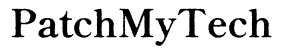Introduction
Forgetting your voicemail password on your Samsung Galaxy can be frustrating, but it’s a common issue that can be easily resolved with the right steps. This guide aims to help you reset your voicemail password effectively. Whether you’re using a simple password recovery method through the Phone app, accessing your carrier’s website, or contacting customer service, we’ve got you covered. Let’s dive in!

Why You Might Forget Your Voicemail Password
There are several reasons you might forget your voicemail password. Life gets busy, and managing numerous passwords can be overwhelming. You might have created the password long ago and haven’t used it frequently, leading you to forget it.
Another reason could be that you’ve recently changed the password and it hasn’t been committed to memory. Additionally, if you have multiple devices or accounts, it’s easy to mix up passwords.
Understanding why you might forget your password can help you develop better habits for password management. This includes using password managers or writing passwords down in a secure place.
Preparing to Reset Your Voicemail Password
Before you start resetting your voicemail password, ensure you have the following information handy:
1. Your Samsung Galaxy phone.
2. Your account details with your carrier.
3. An internet connection if you’re accessing your carrier’s website or app.
Having these ready will streamline the process and minimize interruptions. Take a moment to check whether you can access your account online, as this will be useful if the Phone app method doesn’t work.
Methods to Reset Your Voicemail Password
Here are a few methods you can use to reset your voicemail password:
Using the Phone App
- Open the Phone App: On your Samsung Galaxy, tap on the Phone app to open it.
- Access Voicemail: Tap and hold the number 1 key on the keypad to call your voicemail.
- Enter the Current Password: If prompted, enter your current password to access your voicemail menu.
- Navigate to Settings: Once in the voicemail menu, listen to the options until you hear ‘Voicemail Settings’ or similar.
- Reset Password: Follow the prompts to reset your password. You may be asked to enter your current password again for verification before being allowed to create a new one.
- Confirm Password: Enter your new password and then confirm it. Make sure it’s something memorable yet secure.
Using the Carrier’s Website or App
Another reliable method is using your carrier’s website or app to reset your password. This method ensures you have access to the necessary tools without the need for direct phone interaction.
- Visit Carrier’s Website: Go to your carrier’s official website.
- Login: Log in to your account using your credentials.
- Navigate to Voicemail Settings: Look for voicemail or account settings within your account dashboard.
- Reset Password: Find the option to reset your voicemail password. Follow the instructions provided.
Alternatively, download your carrier’s app, log in, and navigate to the voicemail settings to reset your password.
Contacting Your Carrier’s Customer Service
If the previous methods don’t work, contacting your carrier’s customer service is a feasible option.
- Call Customer Service: Dial your carrier’s customer service number. This number is usually available on the carrier’s website or your billing statement.
- Verify Identity: Be prepared to verify your identity with account details, like your account number, billing address, or security questions.
- Request Password Reset: Ask the customer service representative to assist you with resetting your voicemail password.

Troubleshooting Common Issues
Sometimes things might not go smoothly. Here are common issues and how to solve them:
– Failed Attempts: If you forget the new password immediately after resetting or create one similar to the old one by mistake, start the process again from scratch.
– Incorrect Information: Ensure the information provided when contacting customer service matches what your carrier has on file.
– Technical Issues: Restart your phone or ensure it’s updated to the latest software version if you’re having trouble accessing the Phone app or website.

Enhancing Your Voicemail Security
Maintaining voicemail security is crucial. Follow these tips:
1. Strong Password: Use a strong, unique password combining letters, numbers, and symbols.
2. Regular Updates: Change your voicemail password regularly.
3. Password Managers: Use a password manager to track your passwords securely.
4. Avoid Easy Passwords: Avoid simple passwords like 1234 or your birth year.
Conclusion
Resetting your forgotten voicemail password on a Samsung Galaxy device doesn’t have to be a hassle. By following the steps outlined, you can efficiently regain access to your voicemail. Remember, the key to preventing repeated issues is adopting strong password practices and keeping track of them securely.
Frequently Asked Questions
Can I recover my voicemail password without the current PIN?
Yes, contact your carrier’s customer service for assistance or use the carrier’s website/app for password recovery.
How long does it take for the password reset to activate?
Typically, the reset is immediate, but it can take a few minutes to update across all systems.
What should I do if I still face issues after resetting my password?
Restart your phone, double-check your input, and if the issue persists, contact your carrier’s customer service for further assistance.