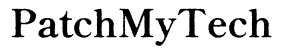Introduction
Encountering issues where you can call someone but not FaceTime them can be baffling. This common problem can have several underlying causes. Understanding these reasons and how to resolve them can help restore smooth FaceTime functionality. Dive into this blog to learn why this issue arises, troubleshooting steps, and preventive measures.

Understanding FaceTime
FaceTime is Apple’s proprietary video and audio calling service, integrated across iOS and MacOS devices. It relies on internet connectivity, differing from traditional cellular calls that use cellular networks. FaceTime offers an enhanced communication experience, provided the devices and software versions are compatible. Understanding these prerequisites is essential to get the most out of FaceTime.
Common Reasons You Can’t FaceTime
Several factors can prevent you from FaceTiming someone while still allowing regular calls. Here are the most common ones:
Incompatible iOS Versions
FaceTime requires that both parties have compatible iOS versions. If one device is running an outdated version, FaceTime calls might fail.
Device Incompatibility
Not all Apple devices support FaceTime. Older models or non-iOS devices will not support FaceTime, causing communication barriers.
Network Issues
FaceTime relies heavily on a stable internet connection. Poor Wi-Fi or cellular data can interrupt FaceTime services, whereas traditional calls work since they use cellular networks.

Troubleshooting FaceTime Problems
Moving forward from understanding common issues, if you encounter FaceTime problems, you can try these troubleshooting steps to resolve them.
Checking Internet Connection
- Test Your Internet Speed: Ensure both parties have a stable internet connection.
- Switch Networks: If Wi-Fi is unstable, try switching to cellular data or vice versa.
Updating iOS and FaceTime App
- Check for Updates: Go to Settings > General > Software Update to ensure both devices are running the latest iOS versions.
- Update Applications: Ensure the FaceTime app itself is up-to-date. Go to the App Store and check for updates.
Resetting Network Settings
- Open Settings: Go to Settings > General > Reset.
- Reset Network Settings: This will reset your Wi-Fi passwords and networks, potentially resolving connectivity issues.
Advanced Solutions
If basic troubleshooting doesn’t work, consider these advanced solutions.
Signing Out and Back Into Apple ID
Navigate to Settings > [Your Name] > Sign Out. Wait a few moments, then sign back in to refresh your Apple ID and related services.
Rebooting the Device
Restart your device to clear any temporary glitches affecting FaceTime functionality. Sometimes, a simple reboot can resolve persistent issues.
Contacting Apple Support
If all else fails, contacting Apple Support can help you identify if there’s an underlying issue with your account or device. They can provide more in-depth troubleshooting tips.
Preventive Measures
To ensure you avoid FaceTime issues in the future, consider these preventive steps.
Regular Software Updates
Keep your device updated with the latest iOS and FaceTime versions to ensure compatibility and security.
Routine Checks for App Functionality
Periodically check the functionality of FaceTime and other essential apps to catch and resolve issues early.

Conclusion
FaceTime issues can be frustrating, especially when you can still make regular calls. By understanding potential causes and following proper troubleshooting steps, you can restore FaceTime functionality. Make sure to keep your device and apps updated, and don’t hesitate to seek help from Apple Support for persistent issues.
Frequently Asked Questions
Why does FaceTime not work between certain iOS devices?
FaceTime might not work if the devices involved are running incompatible iOS versions or if one of the devices doesn’t support FaceTime.
How can I check if my device supports FaceTime?
Check your device specifications on the official Apple website. Most modern iPhones, iPads, and Macs support FaceTime, but older models might not.
What should I do if FaceTime is still not working after trying all the troubleshooting steps?
If you’ve tried all the steps and FaceTime still isn’t working, contact Apple Support for further assistance. They can help identify if the issue is with your Apple ID, network, or device.